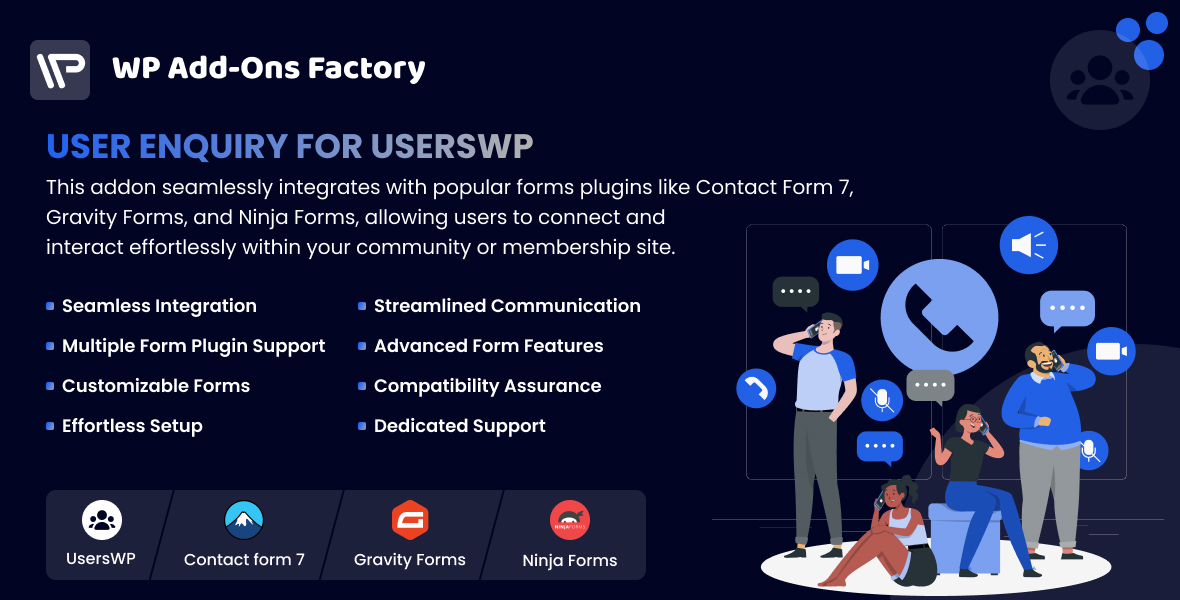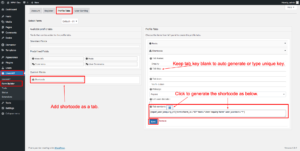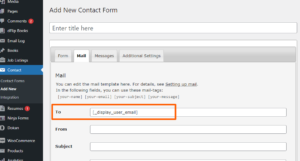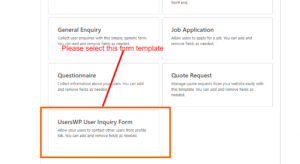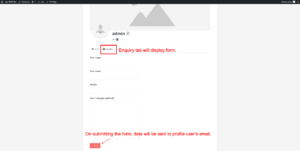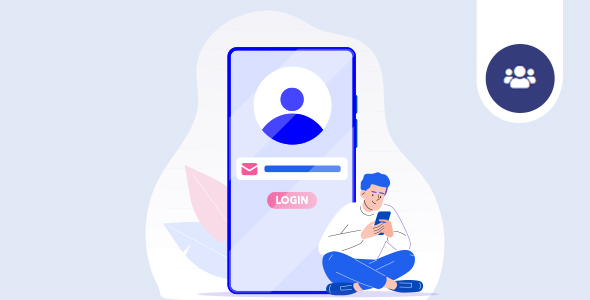Allows to send enquiries to the user via contact form 7, gravity forms, ninja forms and other forms plugins.
Backend
Add the plugin Addon activate and Goto UsersWP.
Goto UsersWP -> Form Builder -> Profile Tabs
As shown in figure click on Shortcode to add as Profile tab. So it will be added at right side and then configure.
Add Tab Name as required. Keep Tab Key blank so it will be auto generated or you can type any Unique Key.
Now to add the shortcode in Tab Content field click on icon beside it as shown in figure.
Then It will popup to select the shortcode from the select Options. Here you can select User Enquiry Contact form 7 or any other form which we have created using plugins like Gravity Forms, Ninja Forms and Other forms.
Then select the form you want to display as Enquiry form at the frontside.
Then click on the Insert Shortcode and It will be added in the Tab Content field.
Then save.
To create the Enquiry form you will need to Install forms plugin like Contact form 7, Gravity Forms, Ninja Forms etc
And then you need to create one Enquiry form.
How to setup Contact Form 7 Enquiry form?
Goto Contact -> Add new -> Add title for form
Add basic Enuiry form as per requirement. Then in goto “Mail” tab.
In “to” field, you need to add User’s email tag. Here it is [_display_user_email].
So this form will sent to Profile’s User Email.
How to setup Ninja Enquiry form?
Goto Ninja Forms -> Add new
Then we have to select from the given templates “UsersWP User Enquiry Form” and go a head.
Then we can create simple form as per our requirement and we dont need to set “to” here as it automatically takes User’s email. And mail will sent to Profile’s User Email.