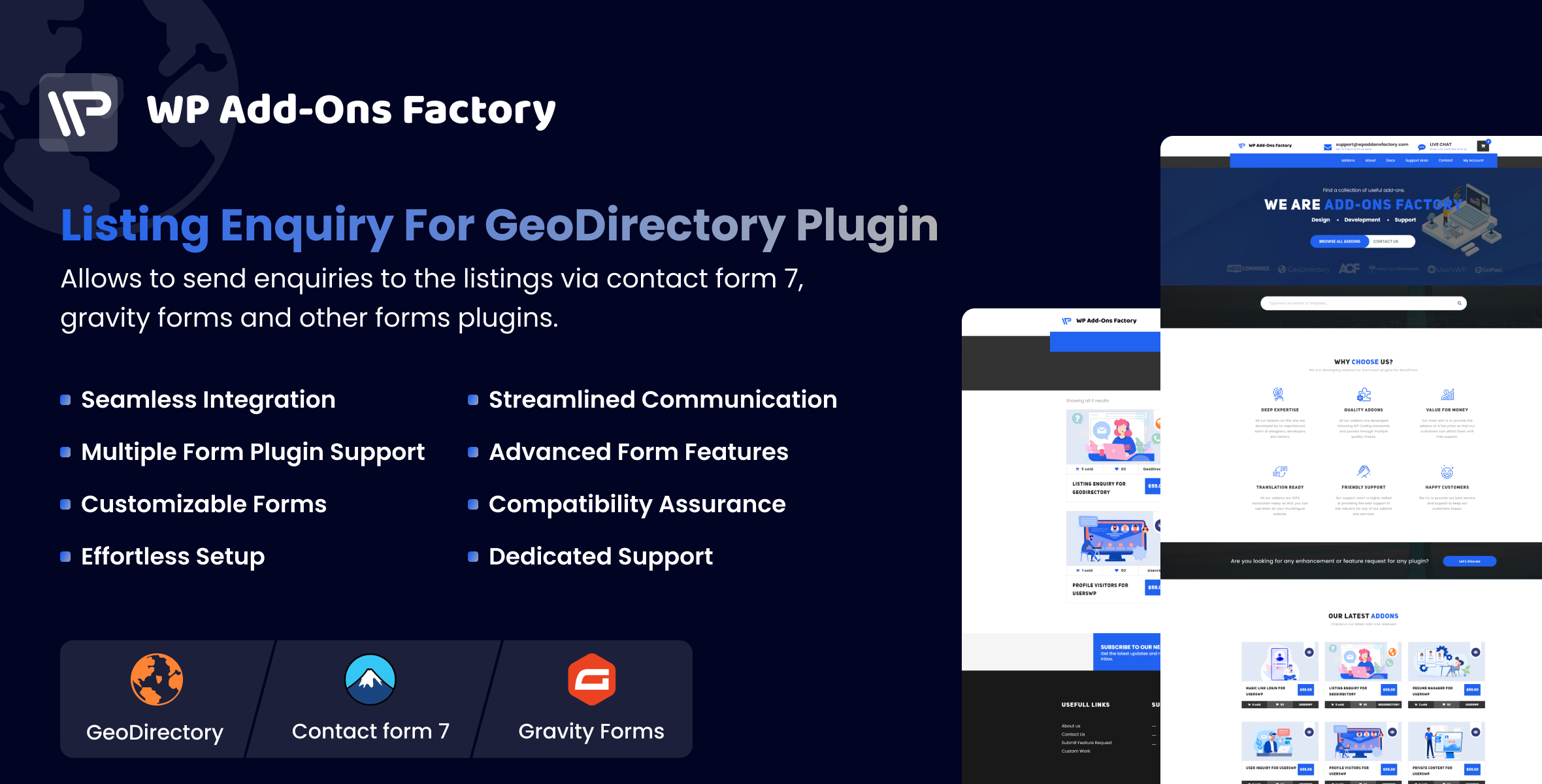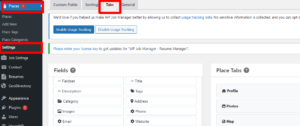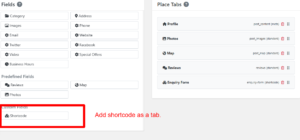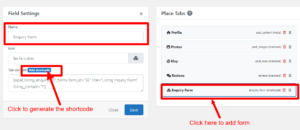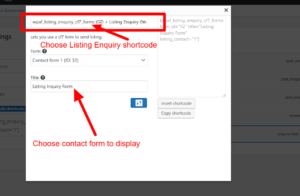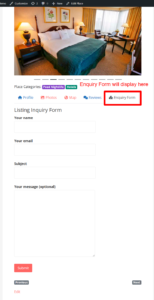Allows to send enquiries to the listings via contact form 7, gravity forms and other forms plugins.
Loading
Backend
- Add this Addon and activate it from the plugins
- Go to Listing CPT (Places or any other custom CPT) -> Settings -> Tab
- As shown in figure click on Shortcode to add as tab. So it will be added at right side.
- Then click on shortcode to configure it. Give the Tab Name as required. Click on add shortcode as shown in the screenshot.
- Then It will pop up to select the shortcode from the select Options. Here you can select Listing Enquiry Contact Form 7 or any other form which are supported by our addon like Gravity Forms, and Ninja Forms.
- Then select the form you want to display as an Enquiry form at the front side.
- Then click on the Insert Shortcode and It will be added in the Tab Content field.
- Then save the tab.
Frontend
- The GeoDirectory form looks as below at the front side. Here Anyone can fill the form for Enquiry regarding particular Listing for example: Places.
- So anyone can Enquiry regarding hotel listing added.
- It is necessary to add Email ID while adding the Listing.
- On Submit of this form It will be sent to Listing Email ID.