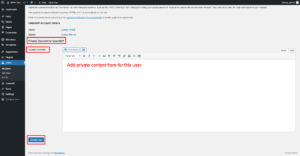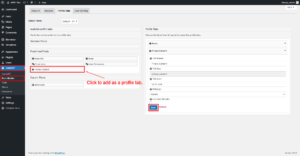Add the plugin Addon activate and Goto Users -> Test User.
As shown in figure It will add the new field for Private Content.
Now Add the Content for different Users and then Update User.
Goto UsersWP -> Form Builder -> Profile Tabs
As shown in figure click on Private Content to add as Profile tab.
So it will be added at right side and then Save.